Hey folks,
Want to have a backup of all those cool and interesting scripts you wrote, but find it too taxing to manually copy each and every script in to a good readable format?
Here is a new tool the we have been working on. What it basically does is, it extracts the scripts based on a user given date or a prefix. Any scripts that were created or updated beyond the date will be exported into the excel sheet as well as in an HTML format just like the utility Oracle had introduced to extract scripts for versions 7.7 and earlier.
The tool connects to Siebel via the object layer and pulls out the information...
Here is a peak at what this tool looks like
Main UI
HTML Output
Click the below icon to download this cool tool..!
Cheers!

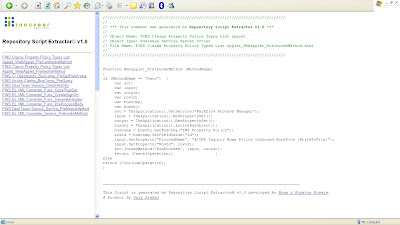
Hi Ryan..The link does not work anymore. Can you repost the link. Thanks!
ReplyDeleteHi Ryan.
ReplyDeletePlease send to me, this tool via mail, please.
Thank you.
Hi Ryan,
ReplyDeleteLooks like this is very interesting tool. Can you please forward it to me on 'kailashtoshniwal@gmail.com'. That would be of great help to me.
Thank you,
Kailash Toshniwal
Hi Ryan,
ReplyDeletethis link is not working for download,
Can you please upload again or send me to my email id "bibmajhi@in.ibm.com".
Please help as We need it in our project
You may utilize Siebel Repository Extract (SRE) Tool to automatically extract changed objects from Siebel Tools (Local, Sample or Server) and copy them onto an excel sheet in a formatted fashion.
ReplyDeleteThese excel sheets can be readily used into your technical design documents/low level design documents.
Please review the tool at - http://crackingsiebel.com/2013/03/27/siebel-repository-extract-sre-tool/
Hey Guys,
ReplyDeletePlease use this link to download the Script extractor.
http://dl.dropbox.com/u/7045720/Repository%20Script%20Extractor%20v10.0.xlsm
Cheers!